Archive: Staff Information
This information is archived as of May 26, 2020, and is saved here for reference. See latest health information.
Click each header to view updates.
April 13, 2020
Fred’s Closed
As the population of students and staff present on campus has continued to be impacted by COVID 19 and remote work status, it is no longer practical for Fred’s to remain open at lunch time. We have devised a system to deliver meals to those few students/employees who reside on campus but do not have the staff nor the volume of customers to operate Fred’s.
Due to the low numbers and limited number of staff still working in Food Service, Fred’s will be closed until further notice.
We will reevaluate the campus situation over the next two months and if conditions improve significantly then, will consider reopening Fred’s.
April 8, 2020
Zoom Security Update
From: Information Technology Services
Zoom has made several changes recently in response to the security concerns that came to light last week. Yesterday they released an update to the Zoom app, which includes a Security button right on the bottom toolbar which lets you easily adjust certain settings during your meeting:
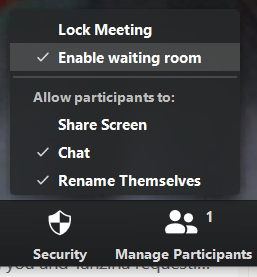
If you receive a notification from Zoom to install the update, please do so. Alternatively, you can select Check for Updates from your profile icon at top right in the Zoom app.
April 3, 2020
Zoom Security
From: Information Technology Services
Along with 200 million other people around the world, Central is relying heavily on Zoom video conferencing these days. Zoom has received some negative press this past week as some privacy and security concerns have come to light. The company has already addressed some of these flaws and is actively working to mitigate others — you can read about it here. The risk for Central users appears to be very low and we plan to continue to use Zoom while monitoring the situation.
There have also been reports of unwelcome visitors/hackers dropping in to Zoom meetings — this is called ZoomBombing. Although it hasn’t happened to anyone at Central, there are some precautions you can take if you wish — they are described here. For class meetings, the easiest prevention may be to set your meeting to allow registered users only. If you do that, make sure all your students/meeting participants have set up their own Central College Zoom account by choosing Sign In at centralcollege.zoom.us.
Finally, if you haven’t seen it already, you will probably be prompted to install a Zoom update the next time you use it. Go ahead and do that — it includes some security fixes to address the concerns mentioned in the first paragraph above.
April 1, 2020
Change in Building Access
From: Senior Leadership Team
As we continue to be thoughtful about ways to keep our community healthy and safe, please know we will be changing our building access routines.
Beginning this evening, all campus buildings will be locked at all times. We encourage you to have your keys and ID cards with you each day.
While buildings are locked, services continue to be accessible. Please call people and offices in advance to make access arrangements. An online directory is located on my.Central for your convenience.
Please remember recommended safety practices include:
- Avoiding close contact with others by maintaining 6 feet of distance.
- Clean your hands often with soap for at least 20 seconds, especially after you have been in a public place.
- Clean and disinfect frequently touched surfaces daily, including tables, doorknobs, light switches, countertops, handles, desks, phones, keyboards, toilets, faucets and sinks.
Thanks for your commitment to the health and safety of all.
April 1, 2020
Zoom Help Available
From: IT Services
Our ITS team is offering extended hours to help the Central community navigate remote learning. The ITS Help Desk is now available via phone and email during the following times:
- 8 a.m. – 9 p.m. Monday through Thursday
- 8 a.m. – 5 p.m. Friday
- 5-9 p.m. Sunday
Call 641-628-7010 or send an email to zoomhelp@central.edu.
March 31, 2020
Employee Assistance Program Available 24/7
From: Human Resources
COVID-19 has been in the news and for many the uncertainty of this pandemic can increase feelings of anxiety and stress, which is a normal response under such circumstances.
Central College’s Employee Assistance Program is available 24/7 to help you navigate your feelings surrounding COVID-19.
There are three easy ways to connect with Employee and Family Resources:
- Call 800-327-4692. Phones are answered 24 hours a day.
- Chat with a representative online
- Email EFR
In addition, you can view EAP services any time on myCentral. No matter what is going on in the world, the well-being of Central employees is important to the college. Stay safe, be well and take care of yourselves.
March 30, 2020
Central’s Website as a Central Repository
For the time being, Central’s campus is closed to the general public and visitors for everyone’s safety. I urge you all to check your Central email account and the Central coronavirus webpage frequently for updates.The webpage has a list of announcements and resources to help you, along with instructions about how to access many college services. You’ll find separate buttons on the coronavirus page for FAQs; student, faculty, and staff communications; and an updates button that connects you with communications from me. You’ll also receive messages in your Central email accounts and a great deal of that communication will be archived on the website for your convenience.
March 30, 2020
#CentralConnects
March 30, 2020
ITS Help Desk Extended Hours
Our ITS team is offering extended hours to help the Central community navigate remote learning. The ITS Help Desk is now available via phone and email during the following times:
- 8 a.m. – 9 p.m. Monday through Thursday
- 8 a.m. – 5 p.m. Friday
- 5-9 p.m. Sunday
To request tech support, faculty, staff and students may call 641-628-7010 or send an email to helpdesk@central.edu.
March 30, 2020
Student Account Adjustments
March 30, 2020
Commencement
March 30, 2020
Hoo-Rah Day and Central Cares
We still plan to host our annual Hoo-Rah Day on April 7 to help and celebrate the entire Central family. Your participation celebrating Central on social media during this special day will show the world how extraordinary it is to be part of the Dutch family.As part of the day, we will offer friends and donors the opportunity to support a new fund called Central Cares. This fund has been established to assist Central students experiencing extreme hardship during the coronavirus pandemic. It is our intent that contributions to Central Cares will be awarded to students demonstrating need for emergency assistance due to changes in economic or health conditions. Please watch for future communications providing additional details about this program and how students may apply for grants from it to ensure a successful educational experience.
March 30, 2020
Other Spring Traditions
March 30, 2020
Spirit Shoppe
March 30, 2020
Summer Study Abroad, Chicago
March 30, 2020
Central Scenes for Zoom Virtual Backgrounds
From: Central Communications
Let’s bring a little Central cheer to our Zoom classrooms and meetings!
The virtual background feature in Zoom allows you to display an image or video as your background. Zoom provides some background options, but you can also upload your own pictures. The Central Communications team has put together some great Central scenes that will work well for this purpose.
How to Add a Background to Zoom
- Download image.
- Open Zoom.
- Join or start a meeting.
- Click ^ next to the video icon on the bottom portion of your screen.
- Click Choose Virtual Background.
- Click Add Image and select the picture from your computer. (Note: The image may appear to be reversed; however, it will be shown correctly to your classroom or meeting attendees.)
- The new background will be added to the Zoom background options.
- The next time you start or join a meeting, choose from your Central background options.
Go Dutch!
March 27, 2020
Employment and Benefits Update
From: Mark Putnam, president
Ten days ago, I made a commitment to secure employment for all members of the staff and continue regular compensation and benefits through the end of March. In the days since that announcement, the complexities at the federal and state levels have generated an ever-changing landscape and required much consultation with legal counsel, insurance and various other entities.
Today, I extend that deadline to say the college will secure employment for all members of the staff through April 10. And, at this time, benefits are secured through April 30.
We will continue to watch regulations and policy changes over the next few weeks. As updates become available, we will communicate and provide information as necessary.
In the meantime, you are welcome to connect with Human Resources if you have additional questions.
And, as before, our area vice presidents and athletics director will continue to formulate and communicate plans that align with the needs of each unique workplace setting. You will hear from them in due course.
Mark
March 23, 2020
Managing Concerns and Emotions about COVID-19
From: Student Development
It’s important to note that we are not helpless in light of current news events. We can always choose our response. Here are some tips to help you put information and concerns in perspective, manage your emotions and maintain a positive outlook:
Separate what is in your control from what is not. There are things you can do, and it’s helpful to focus on those. Wash your hands. Remind others to wash theirs. Take your vitamins. Limit your consumption of news. (Do you really need to know what is happening on a cruise ship you aren’t on?)
Do what helps you feel a sense of safety. This will be different for everyone, and it’s important not to compare yourself to others. It’s ok if you’ve decided what makes you feel safe is to limit attendance at large social events, but make sure you separate when you are isolating based on potential for sickness versus isolating because it’s part of depression.
Get outside in nature — even if you are avoiding crowds. Taking a walk can feel good. Go with someone. Not only will you be getting some fresh air, you will also be spending quality time together. Exercise also helps both your physical and mental health.
Challenge yourself to stay in the present. Perhaps your worry is compounding — you are not only thinking about what is currently happening, but also projecting into the future. When you find yourself worrying about something that hasn’t happened, gently bring yourself back to the present moment. Notice the sights, sounds, tastes, and other sensory experiences in your immediate moment and name them. Engaging in mindfulness activities is one way to help stay grounded when things feel beyond your control.
Stay connected and reach out if you need more support. Talk to trusted friends about what you are feeling. If you are feeling particularly anxious or if you are struggling with your mental health, it’s ok to reach out to a mental health professional for support. You don’t have to be alone with your worry, and it can be comforting to share what you are experiencing with those trained to help.
Seek accurate information and limit exposure to social media and news reports that provide no new information or inaccurate information. Here are some reliable sources of information:
Keep things in perspective. Take a deep breath and stay focused on the situation, rather than the worst-case-scenario. It can be helpful to shift your focus to things within your control rather than things outside your control.
Acknowledge reactions. Allow yourself time to reflect on what you are feeling and how you may be reacting to any fears and uncertainties.
Maintain your normal day-to-day activities and keep connected. Resist withdrawing and isolating yourself. Maintaining social networks can foster a sense of normality and provide valuable outlets for sharing feelings and relieving stress. Feel free to share useful information you find on governmental websites with your friends and family. It will help them deal with their own worry. If your day-to-day activities are disrupted by college closings, attempt to create structure in your day by scheduling a normal bedtime and wake up time; structuring your time with hobbies, homework, reading, etc.; scheduling regular phone/video contact with friends and family.
Follow the prevention and protection tips given by medical professionals such as national medical authorities and your own medical doctor.
Practice calming rituals. Stay grounded in the present moment, which can help you maintain an internal sense of stability and balance when outside events feel threatening.
Seek support and use resources. Reach out to friends and family and learn about resources that are available. If you or someone you know has high distress that does not seem to be lessening, talk about it with others, or contact the Counseling Center at 641-628-5656.
Avoid stigmatizing or generalizing. Remember to keep in mind the kindness and empathy with which we strive to treat one another as we address this challenge together. Be aware if your behavior or attitudes change toward others from another country and avoid stigmatizing anyone who is sick as potentially having the Coronavirus. Often when there is uncertainty, our thoughts can become less compassionate and more fear-based.
Recognizing Distress – A Self-Checklist
- Increased worry, fear and feelings of being overwhelmed
- Depressive symptoms that persist and/or intensify
- Inability to focus or concentrate accompanied by decreased academic or work performance or performance of other daily activities
- Sleep difficulties
- Excessive crying
- Isolating or withdrawing from others, fear of going into public situations
- Unhealthy coping (e.g., increased alcohol or drug use, engaging in risky/impulsive behaviors)
- A feeling of hopelessness and/or a paralyzing fear about the future
- Sudden anger or irritability or noticeable changes in personality
Seeking Support
It’s not unusual to experience some, or even several, of the types of distress listed above during times of uncertainly and stress. If you notice these signs in yourself, reach out to family and friends for support and engage in your usual heathy coping strategies (e.g., moderate exercise; eating well; getting adequate sleep; practicing yoga, meditation or some other mindfulness activity; take time for yourself; engage in a hobby or other fun activity, etc.).
If your distress continues or gets to the point that you are having difficulty managing your day-to-day activities, seek professional help.
Information adapted from American Foundation for Suicide Prevention and American Psychological Association.
March 21, 2020
Temporary Remote Work Assignment – COVID-19 Virus Self-Quarantine
Purpose
This document establishes the guidelines for a temporary remote work assignment when 14-day self-quarantine is necessary due to possible exposure to COVID-19 virus. This arrangement would not be put in place if the employee is currently ill or has symptoms of the virus. The remote assignment would end if the employee becomes ill or tests positive for the virus during the quarantine period.
The employee and the job must be suited to such an arrangement and it is in the best interest of the College. This alternative may only be appropriate for certain positions as agreed upon between employee and supervisor.
All College policies will continue to apply to the employee while working remotely. If there are questions about the application of a policy in a remote setting, the employee should contact their supervisor. It in no way changes the terms and conditions of employment with Central College.
NOTE: If the employee would decline a remote work assignment during self-quarantine, they would be required to use vacation hours or take this time unpaid.
Procedures and Guidelines
General Guidelines/Conditions
- The position’s essential duties and responsibilities are portable and can be performed remotely.
- The overall quality and quantity of work performed in the remote location can be sustained by the employee.
- The supervisor can effectively manage and monitor the progress of the employee’s work.
- The supervisor, vice president, and director of human resources will determine the eligibility of the employee.
Remote Workspace
- The employee is responsible for establishing and maintaining safe and healthy working conditions in the off-site workspace. Including:
-
- Reliable phone and dependable internet connection
- The appropriate equipment (laptops can be borrowed from ITS with VPN access and software applications necessary)
- Equipment supplied by the College is to be used for business purposes only.
Attention to Work Duties
- Remote work is not a substitute for obtaining dependent or elder care. Appropriate dependent or elder care must be arranged during scheduled work hours, allowing the employee’s full attention to work responsibilities.
- Consistent with the College’s expectations of information security for employees working at the College, remote employees will be expected to ensure the protection of proprietary College information accessible from their remote location. Steps include, but are not limited to, use of locked file cabinets and desks, regular password maintenance, and any other steps appropriate for the job and the environment. The ITS department should be consulted to ensure secure remote access.
- The employee must remain accessible during designated work hours. The regular work schedule while working from the remote workspace will match those of the College unless other arrangements have been made with the supervisor.
- The employee will participate in meetings as requested with remote access via online meeting applications.
Health and Safety Issues in the Remote Office
- If the employee suffers a work-related injury while working remotely, human resources must be promptly notified. All necessary steps should be taken to report and complete an accident/incident investigation report.
- Worker’s compensation may cover work-related injuries to the employee that occur in the designated off-site workplace during the employee’s work period. Since workplace and home may be the same, worker’s compensation will not apply to non-job-related injuries that may occur in the home. The College is not liable for any injuries to family members, visitors and others in the employee’s home or off-site workplace.
Compensation and Benefits
Regular salary and benefits would continue during the remote work assignment. Non-exempt employees would continue to enter hours worked into WebAdvisor. Vacation hours would be entered for any time not worked. If the employee becomes ill during the quarantine, sick leave hours would be used until short-term disability benefits would apply.
Ending Remote work arrangement
Remote work assignments can be discontinued by the College at any time. At the conclusion of the remote work assignment, the employee is responsible for returning College owned property, equipment, and work files or other College records of any kind to the supervisor immediately.